Introduction to Python
Collection in Python
Object Oriented python
Python With MYSQL And Excel
Python GUI
Programs in Python
- Swap two number
- Calculate the area
- Even Odd or Zero
- Largest ,Middle and Smallest Number
- Calculate Telephone Bill
- Print Table of The given Number
- Factorial of the number
- Reverse and check number is palindrome
- check number is prime , armstrong
- Program to Print the given patterns
- Guess A Number Game using Random
 Tutorials
Tutorials
Set in Python
Set is a collection that is unordered.
mySet={"Delhi","NewYork","Sydeny"}
print(mySet) Output:
(‘NewYork’, ‘Delhi’, ‘Sydeny’) Any random order elements may be displayed
Some important methods that can be applied on set are following.
1) add(): This add an element to the set but does not add if element set has element already.
mySet={"Delhi","NewYork","Sydeny"}
mySet.add("Mumbai")
print(mySet) Output:
set([‘NewYork’, ‘Sydeny’, ‘Delhi’, ‘Mumbai’])
output may vary as set is not ordered.
2) remove(): It removes the specific element from set.
eg: mySet.remove(“Delhi”)
mySet={"Delhi","NewYork","Sydeny"}
mySet.remove("Delhi")
print(mySet) Output:
set([‘NewYork’, ‘Sydeny’])
3) pop(): It returns the any random item from the set
eg: mySet.pop()
mySet={"Delhi","NewYork","Sydeny"}
print(mySet.pop())
print(mySet) Output: Sydeny (in case it popped Sydeny)
set([‘ ‘Delhi’, ‘Mumbai’])
4)clear(): It removes all the elements from given set mySet.clear()
mySet={"Delhi","NewYork","Sydeny"}
mySet.clear()
print(mySet) Output:
set([]) – blank set as there is no element in set after clear
5)len(): It gives the length of set means how many elements are in the set
mySet={"Delhi","NewYork","Sydeny"}
print(len(mySet)) Output: 3 [as there are three elements in the list]
6)del(): We can not delete an element from set using del() but we can delete the complete set as following example.
mySet={"Delhi","NewYork","Sydeny"}
del(mySet)
print(mySet) Output: error [as set is deleted and not exists any more]

 Enquiry about Course
Enquiry about Course