Tkinter GUI Programming
Examples on Tkinter
Tkinter GUI Controls
Python Tkinter has multiple GUI controls to create GUI forms . Tkinter has Label , Entry(TextField) , Button etc.
Commonly used Tkinter GUI Controls:
(a) Label
(b) Entry
(c) Button
from tkinter import * screen=Tk() screen.title("Demo Page") screen.geometry("300x250")
Label(screen, text="Hello").pack() #How Lable is created
e1 = Entry(screen, textvariable="Sname").pack()#how TextField is created
e2 = Entry(screen, textvariable="pass", show='*').pack()#how Password is created
Button(screen, text="Ok", width=10, height=1).pack()#how button is created
screen.mainloop()
when we run the above code output is:
Click Here
 Tutorials
Tutorials

C is a very powerful and widely used language. It is used in many scientific programming situations. It forms (or is the basis for) the core of the modern languages Java and C++. It allows you access to the bare bones of your computer.C++ is used for operating systems, games, embedded software, autonomous cars and medical technology, as well as many other applications. Don't forget to visit this section...
Video/ C Introduction
Watch video in full size

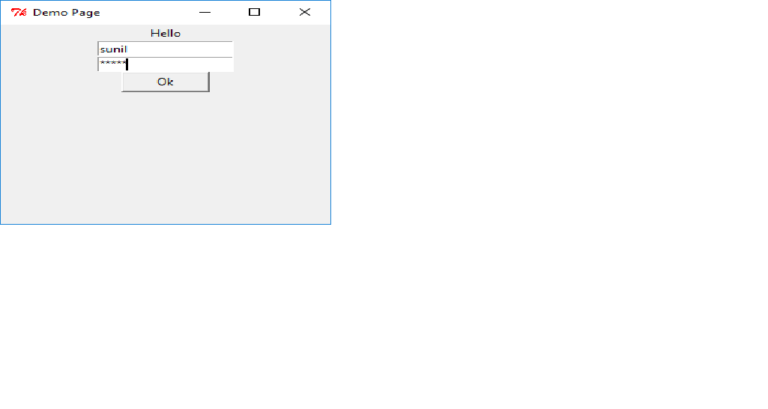
 Enquiry about Course
Enquiry about Course